Here are some tips for installation in IIS7 on Vista or Win2008.
- After running SCSetup.exe, make sure there is a file named ZaphodsMap.cfg in your c:\windows folder. If not, create a file with that name and these contents:
If this file was not present, stop/start IIS to reload StreamCatcher. On Vista, this can be done by right-clicking on the Web Site, and selecting [Manage Web Site > Restart] from the menu as shown below.
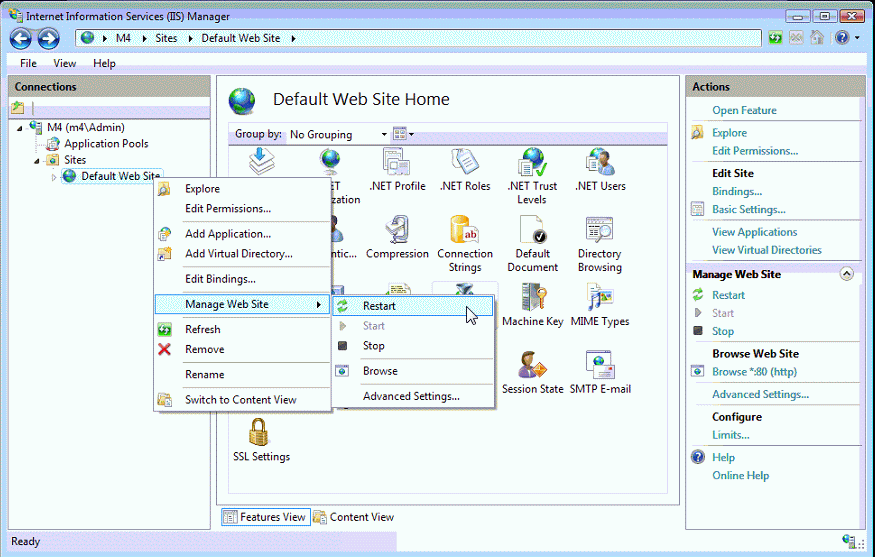
- If you are on a 64-bit machine, set the AppPool to run in
32-bit mode.
- Make sure that you have a virtual directory named WebRequestAnalysis. You can see this in Content View (not in Features View) as shown below.
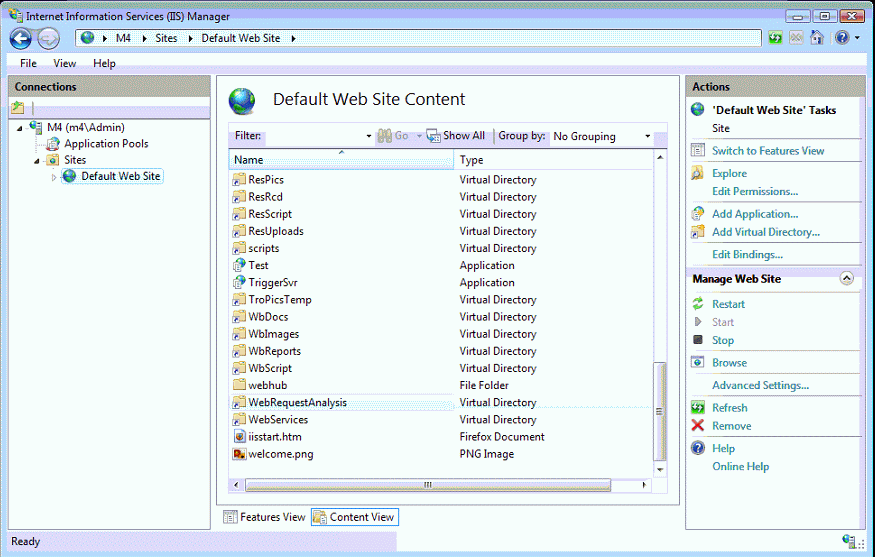
Make sure the virtual path points to the folder containing StreamCatcher.dll. In this example, that is on drive D:.
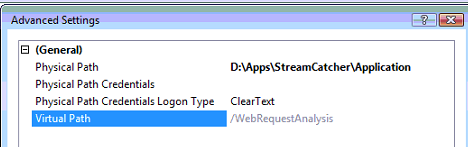
- Check the VERY TOP WEB SITES node in IIS Manager, look on the ISAPI Filters feature.
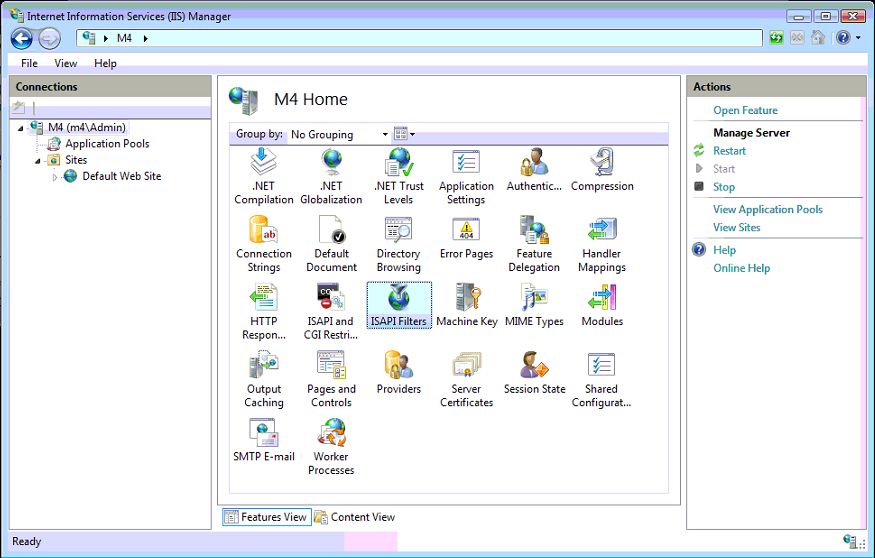
You should see StreamCatcher listed there.
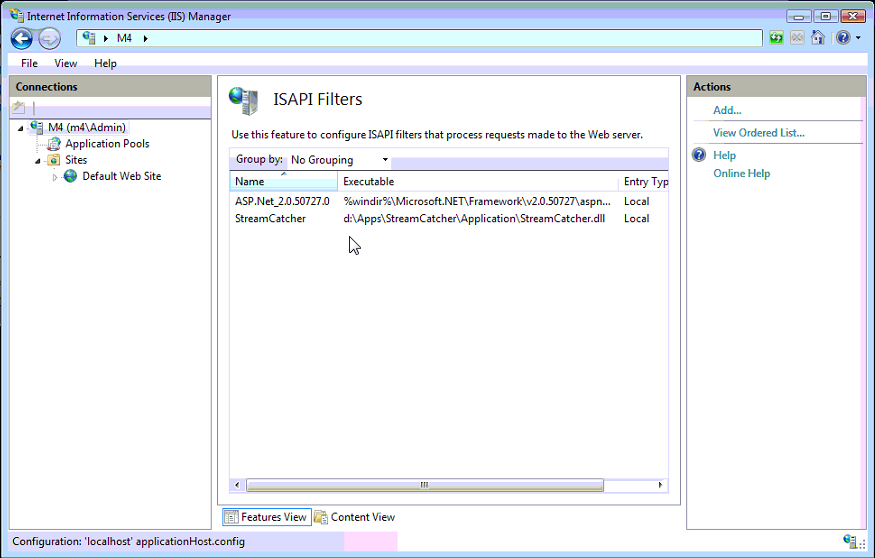 Here is another screenshot to show you how it might look on a server with more web sites:
Here is another screenshot to show you how it might look on a server with more web sites:
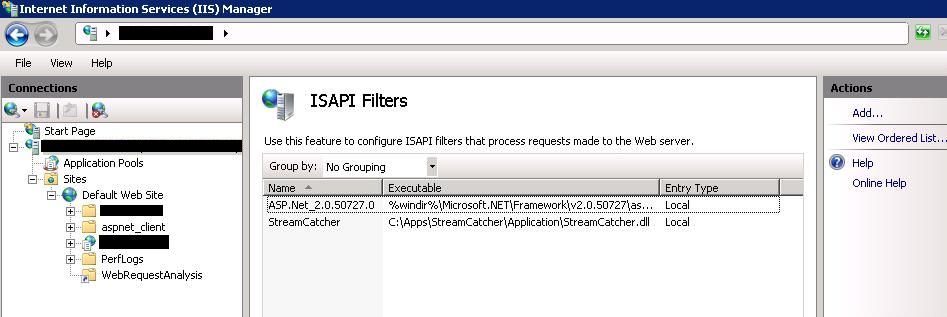
- Also in IIS Manager, under ISAPI and CGI Restrictions, make sure that c:\Apps\StreamCatcher\Application\StreamCatcher.dll is ALLOWED.
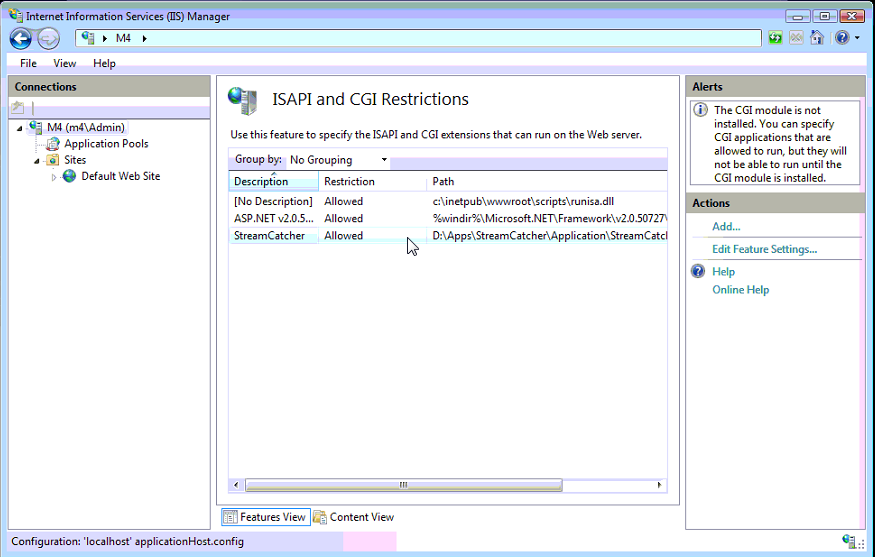
This is what the detail view looks like:
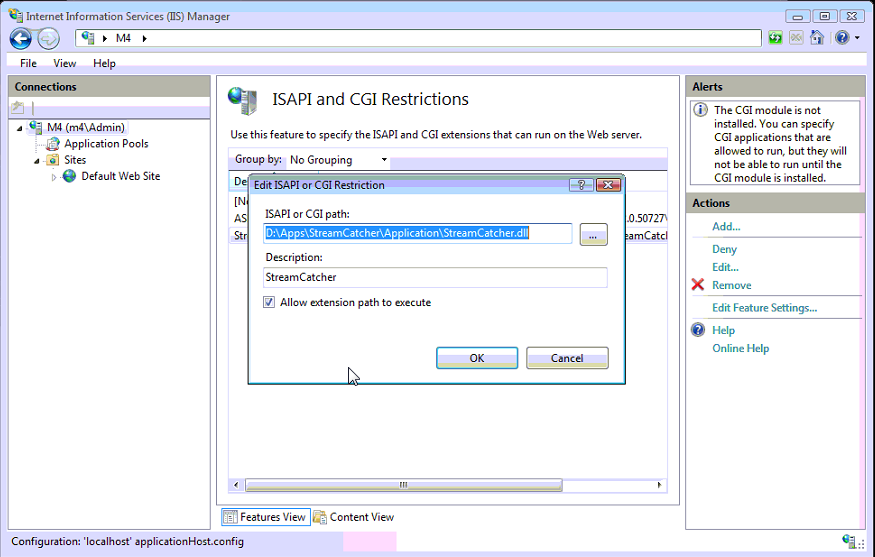
Alternative screenshot for the same idea, although you do NOT need to enable CGI for StreamCatcher per se:
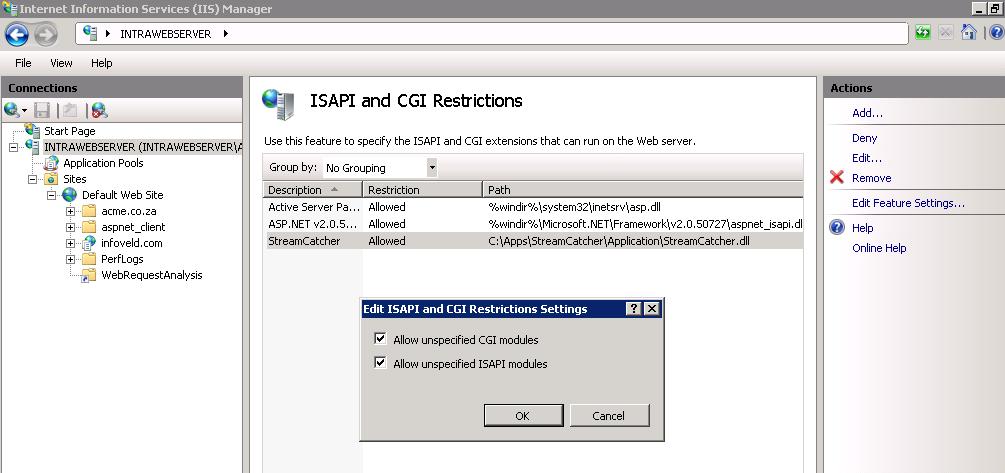
- One URL that you can use for testing is
http://localhost/WebRequestAnalysis/StreamCatcher.dll? which should either show some data or an error message. If you see a reasonable response, that tells you that you have the virtual directory /WebRequestAnalysis configured correctly in IIS, AND
StreamCatcher has enough permissions to read its configuration files.
The screen below shows what a reasonable response looks like. Note: WebRequestAnalysis is SUPPOSED to be disabled. The fact that StreamCatcher can tell you that means that it is working!
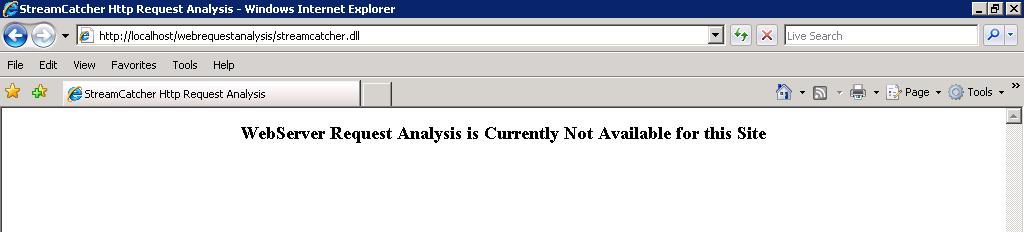
- Make sure your handler mappings are correct.
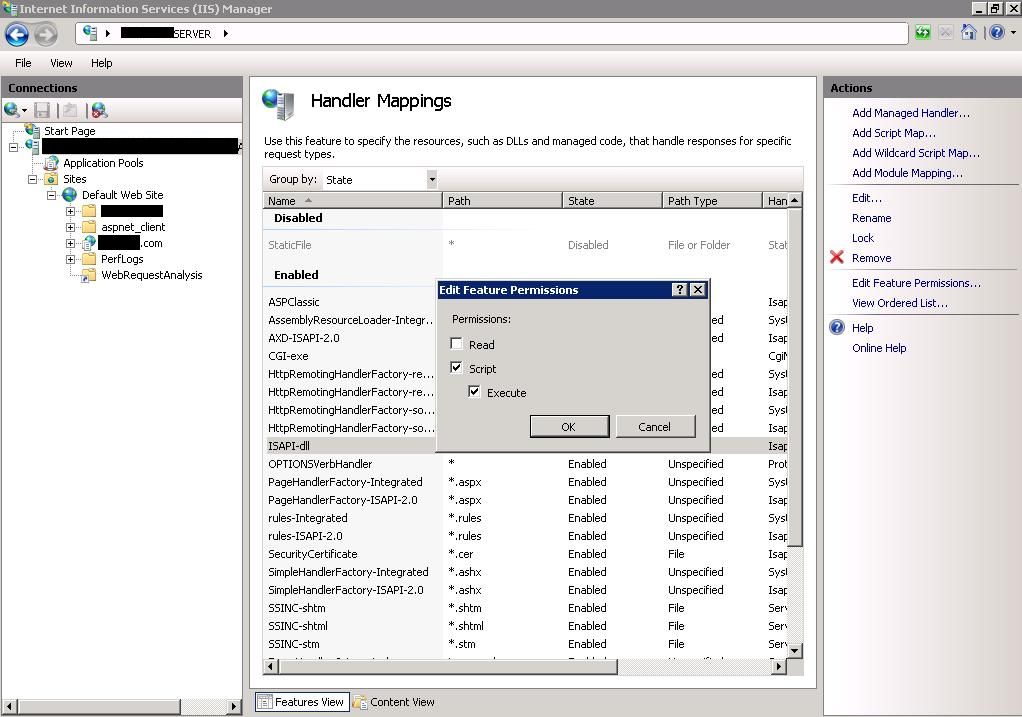
- If you have trouble, look in c:\Apps\StreamCatcher\ErrorLogs for additional clues. As long as StreamCatcher.dll is able to write to this folder, it will report any configuration errors to you.
|

